How to Create OpenAPI Swagger Specification?
OpenAPI Specification, also known as Swagger, is a widely-used format for defining RESTful APIs. The specification allows developers to describe the structure of an API, including its endpoints, request and response formats, and authentication methods.
Here are the steps to create an OpenAPI specification:
- Define the structure of your API: Before creating your specification, you should have a clear understanding of the structure of your API. This includes the endpoints (or resources) that your API will expose, as well as the request and response formats for each endpoint.
- Install the OpenAPI command line tool: In order to create your specification, you will need to install the OpenAPI command line tool. This tool can be installed via npm by running the command "npm install -g @openapitools/openapi-generator-cli"
- Create a new OpenAPI specification file: Once the command line tool is installed, you can create a new OpenAPI specification file by running the command "openapi init" This will create a new file called "openapi.yaml" in the current directory.
- Define the endpoints: Next, you will need to define the endpoints (or resources) that your API will expose. In the OpenAPI specification file, you can define endpoints using the "paths" property. For each endpoint, you will need to specify the HTTP method (e.g. GET, POST, etc.) as well as the request and response formats.
- Define the request and response formats: The request and response formats for each endpoint should be defined using the "requestBody" and "responses" properties, respectively. The "requestBody" property should specify the format of the request body, while the "responses" property should specify the format of the response.
- Define the authentication method: If your API requires authentication, you can define the authentication method using the "security" property. For example, if your API uses basic authentication, you can specify "security: - basicAuth: []"
- Define the parameters: If your API has any parameters, you can define them using the "parameters" property. For example, if your API has a query parameter called "limit", you can specify "parameters: - name: limit in: query schema: type: integer"
- Validate your specification: Once you have completed the above steps, you should validate your specification to ensure that it is valid and free of errors. You can validate your specification by running the command "openapi validate openapi.yaml"
- Document your API: You can use the OpenAPI specification file to document your API. You can use the "info" property to provide general information about your API, such as its name, version, and description.
- Generate code from the specification: Once your specification is complete and validated, you can use the OpenAPI command line tool to generate code for your API. This can be useful for quickly scaffolding the structure of a new API.
Creating an OpenAPI specification can be a bit of work, but once it is completed, it will make it easier for developers to understand and use your API. It is also very useful for testing and validating your API endpoints. With these steps, you can create an OpenAPI specification for your API that will help ensure that it is well-documented, easy to use, and free of errors.



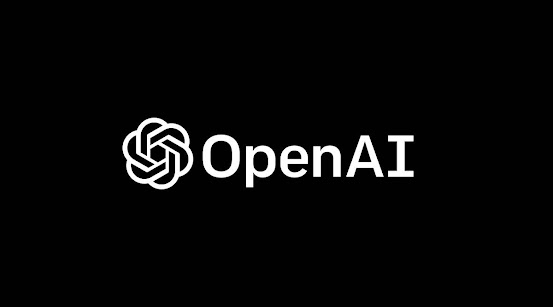
Comments
Post a Comment