How to Use OpenAI Playground?
OpenAI Playground is an interactive web-based platform that allows developers to experiment with the OpenAI GPT-3 model. It provides an intuitive interface that allows developers to input text and receive generated text in return. To use OpenAI Playground, developers can follow these steps:
Go to the OpenAI Playground website and sign up for an API key. The API key is required to use the platform.
Once you have an API key, you can start experimenting with the GPT-3 model. You will be presented with a text input box where you can type in the text that you want the model to generate. You can also choose the model you want to use, and fine-tune the model by providing a dataset of text that is relevant to the task or domain of interest.
You can also adjust the temperature parameter of the model to control the level of creativity and originality of the generated text. A lower temperature will result in more conservative and predictable text, while a higher temperature will result in more creative and original text.
Once you've inputted the text and made any necessary adjustments, you can press the generate button and the model will generate text based on the input you provided. You can then preview the generated text and make any necessary adjustments.
OpenAI playground also provides a number of pre-built examples that demonstrate the capabilities of the GPT-3 model. These examples include text completion, text generation, and question answering, among others. These examples provide a starting point for developers to explore the capabilities of the model and understand how it can be used in their applications.
You can save the generated text and use it in your application or you can fine-tune the model further by providing it with more data.
Once you're satisfied with the generated text, you can use the OpenAI API to integrate the model into your application. The API allows you to access the model through a simple RESTful interface, so you can easily send text input and receive generated text in return.
In conclusion, OpenAI Playground is an easy-to-use web-based platform that allows developers to experiment with the GPT-3 model, one of the most powerful language model out there. With its intuitive interface, fine-tuning options, and pre-built examples, OpenAI Playground makes it easy for developers to explore the capabilities of the model and understand how it can be used in their applications. Once you're satisfied with the generated text you can use the OpenAI API to integrate the model into your application.
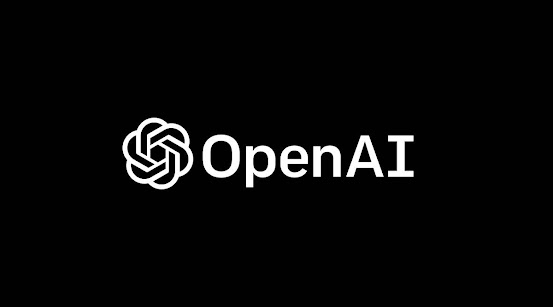


Comments
Post a Comment