Reasons Why You are Unable to log in to the OpenAI API
- Incorrect login credentials: Double-check that you are using the correct email address and API key when attempting to log in.
- API key has been revoked or expired: If your API key has been revoked or has expired, you will not be able to access the API. Contact OpenAI support to request a new key.
- Network connectivity issues: Make sure that your device is connected to the internet and that there are no firewalls or other network restrictions that may be preventing you from accessing the API.
- Maintenance or downtime: The API may be down for maintenance or experiencing technical difficulties. Check the OpenAI status page for updates on any known issues.
- Rate limit : Check if you have exceeded the rate limit which is the number of requests you can make to an API within a specified time period.
- Incorrect endpoint: Make sure that you are using the correct endpoint URL for the API you are trying to access.
If none of these issues seem to be the problem, it's possible that there is a bug or issue with the API itself. Contact OpenAI support for assistance in troubleshooting and resolving the issue.
It's also recommend to check the API documentation and make sure that you are using the correct version of the API and that you are following the correct usage guidelines and best practices.
In general, the best practice is to always check the API documentation, check the rate limit and check the status page to see if the API is down for maintenance or if there are any known issues. If you still can’t log in, contact the OpenAI support team for further assistance.



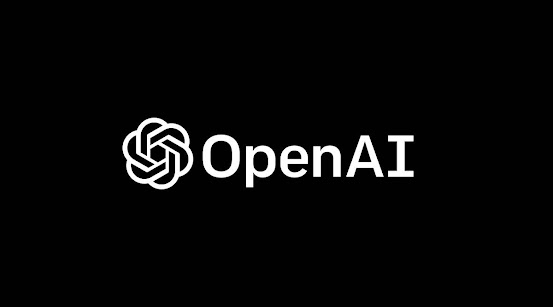
Comments
Post a Comment