How to Get Started with ChatGPT
ChatGPT is a large language model trained by OpenAI that can help you with a variety of tasks, including answering questions, generating text, and translating languages. Here's how you can get started with ChatGPT:
How to Get on ChatGPT
To get on ChatGPT, you'll need to visit the OpenAI website and sign up for an API key. This key will give you access to the ChatGPT API, which you can use to integrate ChatGPT into your own applications or websites. Here's how to get an API key:
- Go to the OpenAI website (openai.com).
- Click on the "API" tab at the top of the page.
- Click on the "Get API Key" button.
- Follow the instructions to sign up for an API key.
- Once you have your API key, you can start using ChatGPT.
How to Get Access to ChatGPT
If you want to use ChatGPT without integrating it into your own applications, you can access it through several third-party websites and applications. Here are some options for accessing ChatGPT:
- Hugging Face: Hugging Face is a popular platform for accessing and using natural language processing models, including ChatGPT. You can access ChatGPT through Hugging Face's website or their mobile app.
- BotStar: BotStar is a chatbot building platform that allows you to easily integrate ChatGPT into your own chatbot.
- ChatGPT Web App: OpenAI provides a web app that allows you to interact with ChatGPT directly on their website.
How to Use ChatGPT on Mobile
If you want to use ChatGPT on your mobile device, there are several options available to you. Here are some ways to use ChatGPT on mobile:
- Hugging Face Mobile App: Hugging Face has a mobile app that allows you to access ChatGPT and other natural language processing models on your phone or tablet.
- BotStar Mobile App: BotStar also has a mobile app that allows you to use ChatGPT in your chatbots on the go.
- ChatGPT Web App: OpenAI's web app is accessible on mobile devices, so you can use ChatGPT directly from your phone's browser.
Tips for Using ChatGPT
Once you have access to ChatGPT, here are some tips for using it effectively:
- Be clear and specific: When asking ChatGPT a question or providing it with a prompt, be as clear and specific as possible. This will help ensure that ChatGPT gives you the best possible response.
- Be patient: ChatGPT can take a few moments to generate a response, especially for longer or more complex prompts. Be patient and wait for ChatGPT to finish generating its response.
- Use feedback: Some ChatGPT integrations, such as the one on Hugging Face, allow you to provide feedback on the responses you receive. Use this feature to help improve ChatGPT's performance over time.
- Keep your expectations realistic: ChatGPT is an impressive natural language processing model, but it's not perfect. Don't expect it to be able to answer every question perfectly or generate flawless text every time.
Conclusion
Getting started with ChatGPT is easy and straightforward, whether you want to integrate it into your own applications or use it through third-party platforms. With its advanced natural language processing capabilities, ChatGPT can help you with a wide range of tasks, from answering questions to generating text.
Whether you're using ChatGPT on your desktop or mobile device, be sure to keep your expectations realistic and follow best practices for using natural language processing models. By doing so, you can get the most out of ChatGPT and enjoy its many benefits.



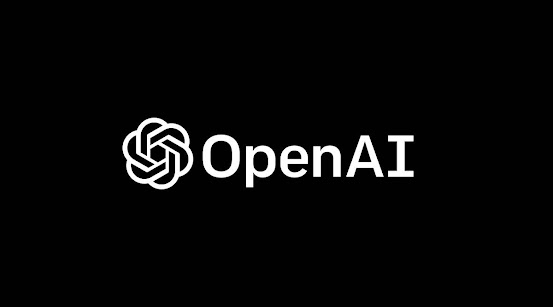
Comments
Post a Comment