How to sign up for the new Bing powered by ChatGPT?
Bing, the popular search engine by Microsoft, has now integrated advanced artificial intelligence technology to offer even more intelligent and accurate search results. The new Bing is powered by ChatGPT, an advanced AI language model that uses natural language processing to deliver relevant and helpful answers to search queries.
If you want to try out the new Bing and experience its advanced AI capabilities, you can sign up for the preview version. In this article, we'll show you how to sign up for the new Bing powered by ChatGPT.
Step 1: Visit Bing.com
The first step is to visit the Bing search engine page at https://www.bing.com.
Step 2: Click on the Bing AI ad
On the Bing homepage, you'll see an ad for Bing AI, which is powered by ChatGPT. Click on the ad to learn more and to sign up for the preview version of the new Bing.
Step 3: Sign in or create a Microsoft account
After clicking on the Bing AI ad, you'll be directed to a new page where you can sign in or create a Microsoft account. If you already have a Microsoft account, simply sign in with your username and password. If you don't have an account, click on the "Create one!" button to create a new account.
Step 4: Agree to the terms of service and click "Join"
Before joining the preview version of the new Bing, make sure you read and agree to the terms of service. Once you have reviewed the terms, click on the "Join" button to sign up.
After joining the preview version of the new Bing powered by ChatGPT, you'll be able to experience its powerful AI technology and advanced search capabilities.
Conclusion
The new Bing powered by ChatGPT is a game-changer in the world of search engines. With its advanced AI capabilities, it can help you find what you're looking for more quickly and accurately than ever before. By following the simple steps outlined in this article, you can sign up for the preview version of the new Bing and experience its powerful AI technology for yourself.
.png)


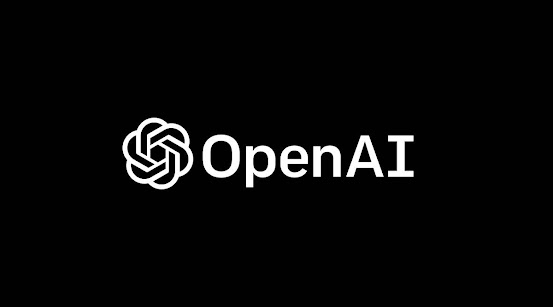
Comments
Post a Comment