How to Connect OpenAI with Your Blog to Auto Generate Content
There are a few steps you can take to connect OpenAI with your blog to automatically generate content. Here is a general outline of the process:
- Sign up for an OpenAI API key: To use OpenAI's models, you will need to sign up for an API key on the OpenAI website. This will give you access to the API endpoints you need to interact with the models.
- Choose a suitable model: OpenAI has a variety of models available, including GPT-3, which can be used for natural language processing (NLP) tasks such as text generation and summarization. You will need to decide which model is best suited for your specific use case.
- Develop an integration: Once you have an API key and have chosen a suitable model, you can begin developing an integration between your blog and OpenAI. This will likely involve writing code to make API calls to the OpenAI service and processing the results to generate content for your blog.
- Test the integration: Before deploying your integration to your live blog, it's a good idea to test it thoroughly to ensure that it's working as expected.
- Deploy the integration: Once you're satisfied that your integration is working correctly, you can deploy it to your live blog. This might involve modifying your blog's existing codebase, or it might involve creating a new plugin or module to handle the OpenAI integration.
- Schedule the integration: Once the integration is deployed, you can schedule it to run automatically at specific intervals to generate new content for your blog.
It's worth noting that the exact steps and implementation details will vary depending on the technology stack you are using for your blog and the specific requirements of your use case. If you are not a developer, you may consider hiring one to help you with the integration.
In summary, to connect OpenAI with a blog to auto generate content, you would need an OpenAI API key, choose a suitable model, integrate it with the blog, test and deploy it, and schedule it to run automatically at specific intervals.
.png)


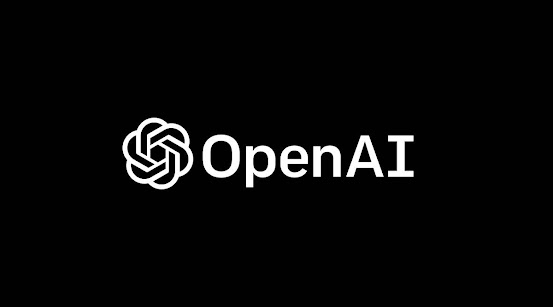
Comments
Post a Comment