How to use ChatGPT using API or Hugging Face's library?
ChatGPT is a large language model developed by OpenAI. It is not a standalone software that you can download and run on your local machine. Instead, it is a cloud-based service that can be accessed through an API.
To use ChatGPT, you will need to create an account on the OpenAI website and obtain an API key. Once you have an API key, you can use it to make requests to the ChatGPT API and generate text. There are several libraries available that make it easy to interact with the API, including the OpenAI Python library.
You can also use the Hugging Face's library, transformers to interact with ChatGPT. This library provides a simple interface for loading pre-trained models and generating text. To use the library, you need to install it and then import it into your code. Once you have imported the library, you can load the ChatGPT model and start generating text.
To install the Hugging Face's library, you can run the following command on your command prompt:
Here is an example of how you can use the library to generate text using the ChatGPT model:
In summary, to download ChatGPT you will need to create an account on the OpenAI website and obtain an API key, and use the API key to make requests to the API or use the Hugging Face's library to interact with the model.
.png)




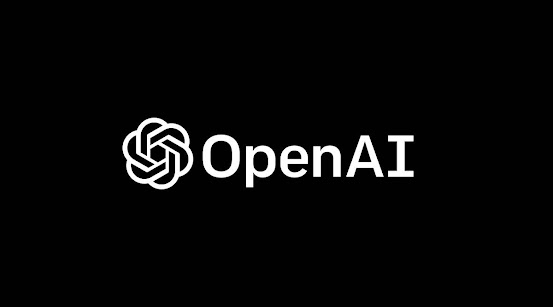
Comments
Post a Comment