Integrating ChatGPT with WhatsApp
Integrating ChatGPT with WhatsApp would require creating a WhatsApp Business account and setting up a messaging API that can connect with ChatGPT's language model API. Here's an overview of the steps involved:
- Create a WhatsApp Business account: To use WhatsApp's API for business purposes, you'll need to create a WhatsApp Business account. Follow the instructions on WhatsApp's website to create an account.
- Apply for WhatsApp Business API access: Once you have a WhatsApp Business account, you'll need to apply for access to the WhatsApp Business API. WhatsApp reviews all applications manually, and the approval process can take up to a few weeks.
- Choose a messaging API provider: There are several messaging API providers that offer integrations with WhatsApp. Some popular options include Twilio, Vonage, and MessageBird.
- Set up the messaging API: Once you've chosen a messaging API provider, you'll need to set up the messaging API and configure it to connect with ChatGPT's language model API. The specifics of this process will depend on the messaging API provider you choose.
- Test the integration: Once you've set up the messaging API, you should test the integration to make sure it's working properly. You can do this by sending messages to your WhatsApp Business account and verifying that ChatGPT responds appropriately.
It's worth noting that integrating ChatGPT with WhatsApp can be a complex process, and it may require technical expertise in programming and API integrations. If you're not comfortable with these technologies, you may want to consider working with a developer or consulting with a messaging API provider to help you with the integration.
.png)


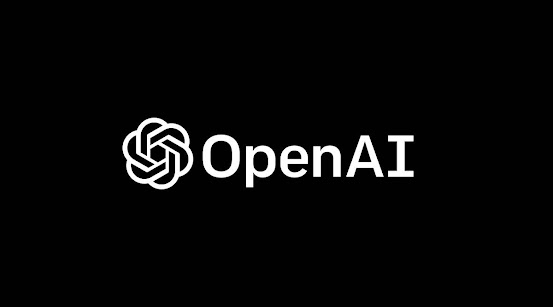
Comments
Post a Comment